How Miya works
Miya is one of the easiest platforms to raise funds on. You can raise funds for communities, organizations, for others and even for yourself.

Fundraising on Miya takes just a few steps:
1) Create an account
This is the first step to fundraising on Miya. It gives you access to the dashboard and controls you need to start and manage your fundraisers. You can create an account by clicking on this link Create a Miya Account
2) Create a Fundraiser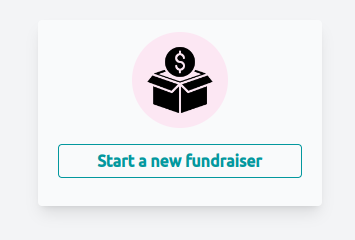
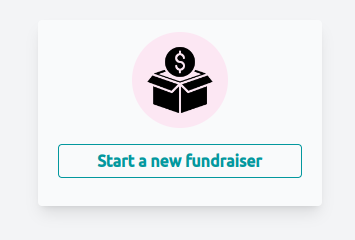
To create a fundraiser, you can click on the Start a new fundriaser button on your admin dashboard. Here you will be asked a few simple questions such as how much you want to raise and the name of your fundraiser.
3) Share Share Share

The most succesful fundraising campaigns are the campaigns that are shared to large groups of people. The more people who see your campaign, the more likely someone interested will see it and the more donations you will have. You can use the share button on each campaign page to share to various platforms. You should share with your family, friends and your entire community. The more it is shared, the more chances you have at reaching your fundraising goals.
4) Withdrawing, Updating and Managing donations.
While the fundraising is going on, you can keep track of each donation. From your dashboard, you can view each campaign and how much has been donated. You can also withdraw funds from the campaign by clicking on the Withdraw button. You can post updates about your campaign to keep your donors informed on new developments.
While your fundraiser is going on, we are available 24/7 for any questions you may. You can always contact our support team and we'll get right back to you.